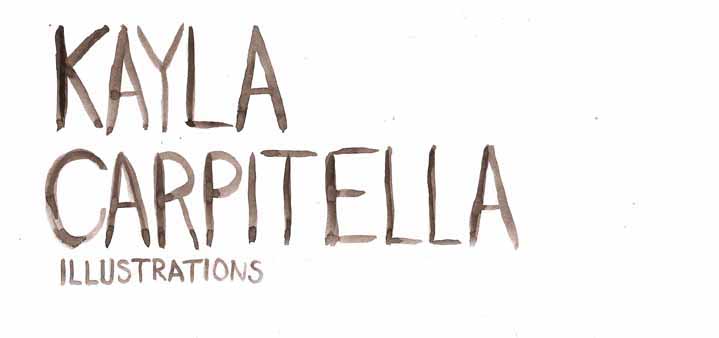Saturday, February 26, 2011
Sunday, February 20, 2011
Saturday, February 12, 2011
IF: Sweater
This week's Illustration Friday is one of my favorite things in the whole world:
 Ok, but now I have a question... HOW DO I HANDLE THIS IMAGE SITUATION!? You know what I mean? When you take a scan/photo of your painting/drawing and you have to deal with all the warping and craziness in the background! The image above is how I would normally handle it, by adjusting the exposure and maybe dodging out some of the darkness in the background. And it's alright, but that still doesn't 100% do it for me.
Ok, but now I have a question... HOW DO I HANDLE THIS IMAGE SITUATION!? You know what I mean? When you take a scan/photo of your painting/drawing and you have to deal with all the warping and craziness in the background! The image above is how I would normally handle it, by adjusting the exposure and maybe dodging out some of the darkness in the background. And it's alright, but that still doesn't 100% do it for me.
 Ok, but now I have a question... HOW DO I HANDLE THIS IMAGE SITUATION!? You know what I mean? When you take a scan/photo of your painting/drawing and you have to deal with all the warping and craziness in the background! The image above is how I would normally handle it, by adjusting the exposure and maybe dodging out some of the darkness in the background. And it's alright, but that still doesn't 100% do it for me.
Ok, but now I have a question... HOW DO I HANDLE THIS IMAGE SITUATION!? You know what I mean? When you take a scan/photo of your painting/drawing and you have to deal with all the warping and craziness in the background! The image above is how I would normally handle it, by adjusting the exposure and maybe dodging out some of the darkness in the background. And it's alright, but that still doesn't 100% do it for me. This image above is where I cut out the image and pasted it on a white background. I didn't go and smooth out the edges (which I would do if I was going to really go with this) but I don't like this either! It leaves out some of the subtle information around the edges.
This image above is where I cut out the image and pasted it on a white background. I didn't go and smooth out the edges (which I would do if I was going to really go with this) but I don't like this either! It leaves out some of the subtle information around the edges.
The image above is without any editing: darkness/craziness all over the place.
WHAT DO I DO?! I need help.
Wednesday, February 9, 2011
Nina
Sunday, February 6, 2011
New Knitting!
Been sick all weekend, so I finally finished knitting this turban. It is a little hard to figure out how to wear it, but I like the way it turned out. Excuse my super sick looking face... Gatorade has been hooked up to my veins for a speedy recovery.


 http://www.vam.ac.uk/images/image/13095-popup.html
http://www.vam.ac.uk/images/image/13095-popup.html
Wednesday, February 2, 2011
Subscribe to:
Posts (Atom)